3 keys to align your remote working team and keep them engaging
Many companies were unprepared for this shift and found themselves struggling to maintain a collaborative, productive work environment and to communicate effectively with their teams. Here are 3 tips on how to keep your remote team working, productive, and engaged.
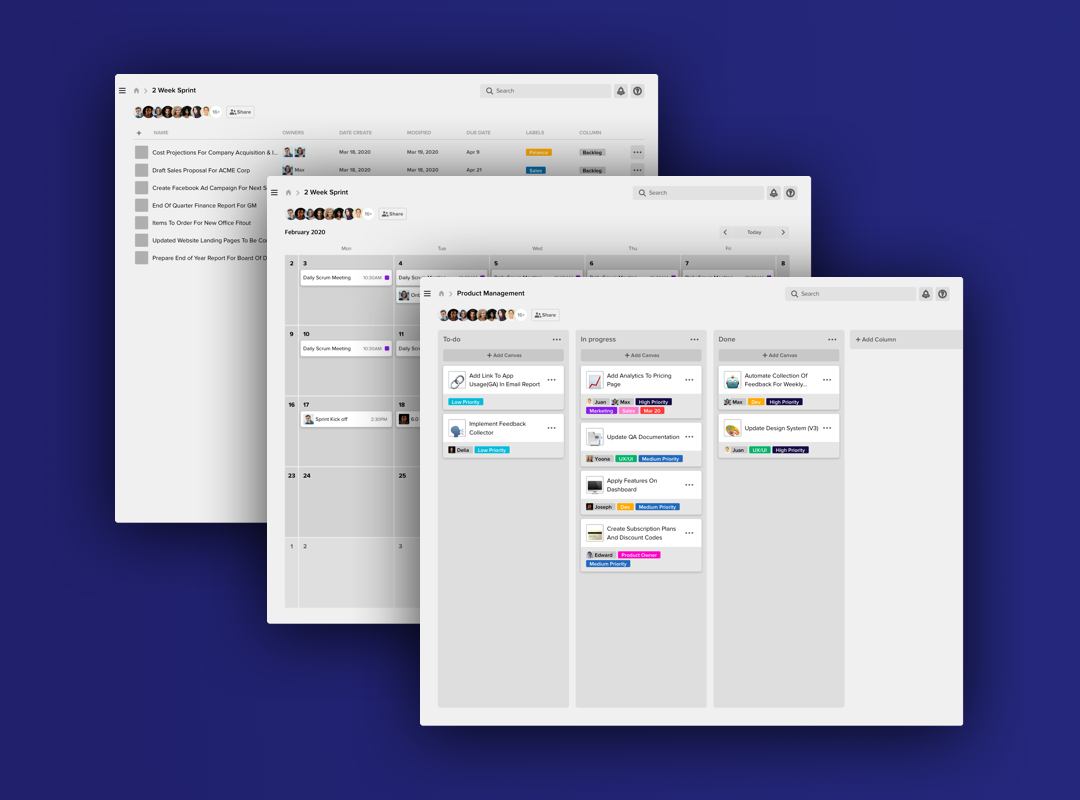
While remote work options existed prior to the COVID-19 Pandemic, they became significantly more popular as a majority of companies shifted from the in-person office lifestyle to working from the comfort of your own home. Many companies were unprepared for this shift and found themselves struggling to maintain a collaborative, productive work environment and to communicate effectively with their teams. Here are 3 tips on how to keep your remote team working, productive, and engaged.
Communication is Vital
Effective communication is vital for any company’s success, but it’s even more important when working remotely. Bosses can no longer wander into someone’s office for a quick status update on projects, and workers can’t collaborate with each other as easily. Remote companies must communicate often, and check in with each other consistently, but not by micro-managing each other. Setting up weekly or monthly video calls via platforms such as Google Meets, Microsoft Teams, and Zoom can help team members meet face-to-face to discuss their progress and any challenges they face. Using a virtual open office hour system can help create that feeling of popping into each other’s offices for a quick question or status update.
Various project management softwares, such as Trello, Twist, and Slack, have emerged to help remote companies communicate effectively, but many of these softwares can actually contribute to confusing miscommunications on projects. Allo is a revolutionary whiteboard collaboration project management software that allows team members to communicate more effectively. Each whiteboard canvas, which is set up similarly to a Microsoft PowerPoint or Google Sheet presentation, allows team members to easily add research docs, design guides, images, videos, stickers, and more into a document format by dragging and dropping files from your computer onto the canvas. A side chat bar on each canvas allows team members to communicate with each other via text or by starting a video call. Team members can tag each other on specific parts of the canvas, so you can easily find the part on which you’re supposed to work. Allo also offers a calendar option that automatically shows when projects are due and allows team members to collaborate on the same calendar entry, allowing a seamless integration into Slack.
Setting Goals
Use team meetings or project management software to set team goals together, and allow team members to take on leadership positions, such as project ownership or full creative-control on some project aspect. Give team members the space to experiment with their ideas, and provide support as needed. Use your video call meetings to ensure everyone is still working in the same direction as they work on their specific projects.
Build a Trusting, Motivating Work Culture
Every successful company forges a work environment where team members and supervisors trust and respect each other. This aspect is especially important with remote companies. The trust may be difficult to generate, as team members don’t intermingle as much. Hosting team events, such as virtual game nights, can help team members become better acquainted with each other and foster trust.
Supervisors should also focus on creating a positive, supportive environment, where people’s contributions and hard work are valued and acknowledged. Recognize a few team members whose work has been exceptional during your scheduled Zoom calls. Offering positive feedback when someone performs well, or incentives for team members to perform better, can motivate them to remain engaged in their work. Creating a positive, supportive environment can encourage team members to come forward when they have questions, or need help. Mistakes in a remote company are inevitable, but use them as teaching moments, instead of berating team members.
Working remotely doesn’t have to mean ineffective communication and disengaged team members. These tips paired with the Allo platform can help your remote company reach new levels in the new year!



